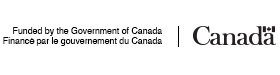To be secure, passwords have to be complicated and unique which makes them impossible to remember. That's just one reason LastPass is so valuable. Use it on all your devices for free or choose the premium version for $36/year.
Managing secure passwords for all your online accounts, for all your devices, is a challenge at home. Password management for travel is an even bigger issue.
Thanks to the advice of Doug Krug, my tech support at iHelp Innovate, I solved the issue by using LastPass.
I've been using LastPass for years. I've converted Tracey and other friends to the system. But it wasn't until last week that I thought I should write about how useful it is for solo travelers.
A password management tool is an online service that helps you generate, store, and use secure passwords everywhere you're online. It's the app I use many times a day, every day.
- You can get LastPass for FREE with full password security.
- For US$36/year you can get a premium account that includes features like emergency access for a trusted person should it be necessary. This is a great feature for solo travelers.
- For US$48/year you can get LastPass premium for 6 users.
One note: If you buy a premium version of LastPass, I'll receive a small commission. You'll pay the same but Solo Traveler will be compensated.
But let's get on to it.

Saving passwords in your computer is NOT secure. LastPass generates passwords and stores them securely. Then, when you want to enter a site, the app automatically populates the login with the username and password. All you have to do is remember one password to activate the app.
Why Use a Password Management Tool?
You know that I promote the use of VPNs to protect your online security. Well, the right password strategy is equally important. Here are the biggest problems with how people typically manage their passwords.
Problem #1: using simple, memorable passwords which are easy to hack.
Problem #2: using the same password for multiple sites. Once hacked, all sites using that password are hacked.
Problem #3: saving passwords in a computer that could be hacked.
Problem #4: passwords saved on one device are not available on others, which encourages problem #1, the use of simple memorable passwords.
The great thing about LastPass is that, once installed, it generates complicated passwords for each of your accounts and then automatically populates your login screens with your user name or email and password when you want it.
But there's more. There is a form fill function as well. For the hundreds of times that I have to add my address into a form, it will do it automatically. It even securely stores my credit card and will automatically fill that in a form as well. I don't allow companies to store my credit cards. This way, it's only in one place.
But is LastPass secure? According to Doug, yes. And here's what it says on their site: “LastPass employs local-only encryption, which means that only you (with your master password) can decrypt and access your data. We’ve implemented AES-256 bit encryption with PBKDF2 SHA-256 and per-user salted hashes to ensure complete security in the cloud.”
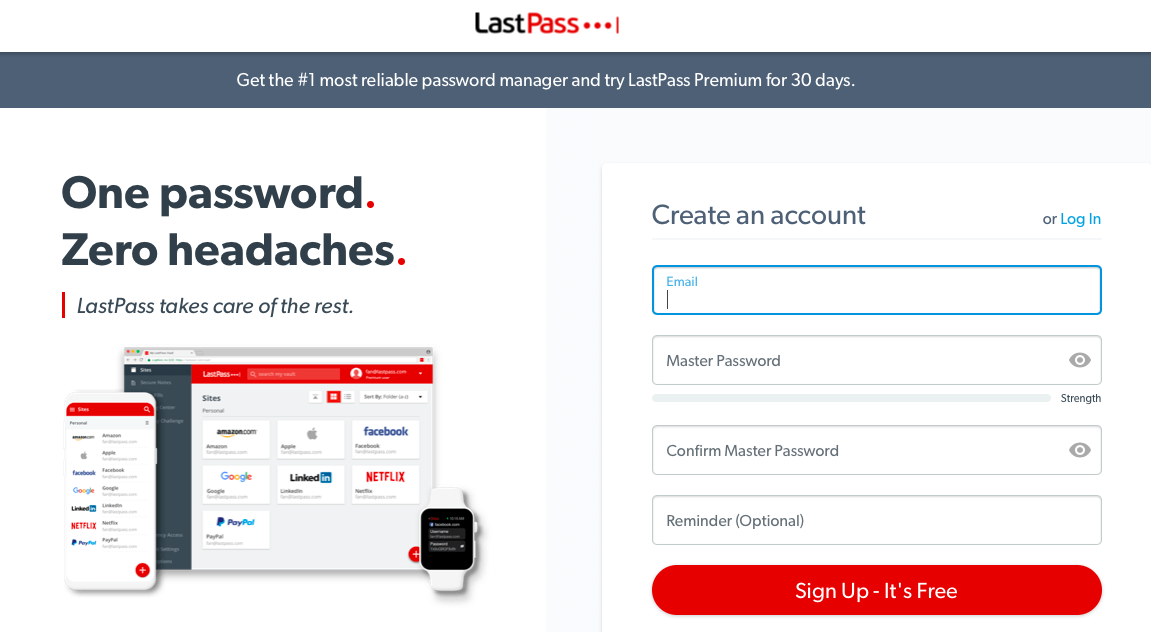
Sign up for free and get LastPass on all your devices. For $36/year you can get the premium version which includes a number of features including Emergency Access for a trusted person should the need arise.
My Choice for Password Management for Travel and Home
Here's how to use LastPass.
Go to LastPass and sign up. It works on Mac, Windows, Linux, Chrome, Firefox, Safari, Internet Explorer, Opera, and Microsoft Edge. For your devices it's in the App Store, Google Play, and the Windows Store. Create a master password. This will be the last password you have to remember.
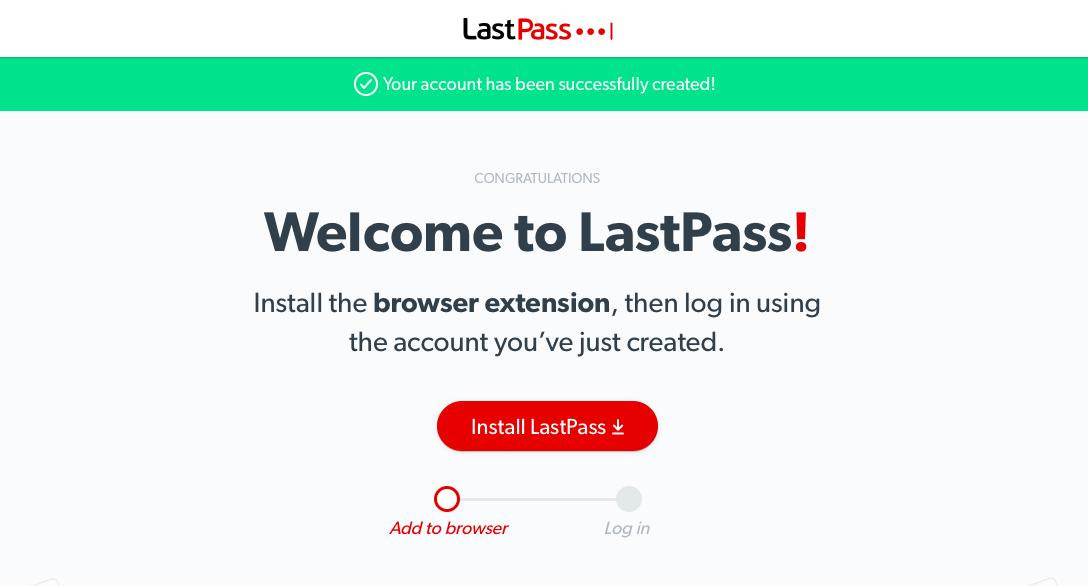
Click on “Install LastPass”. The system will take you to a new page for the browser you're using. Click the “Install Now” link.
Install the extension in your browser on your computer. Once you've signed up you'll be directed to the page with extension download for your browser. Click “Install Now”.
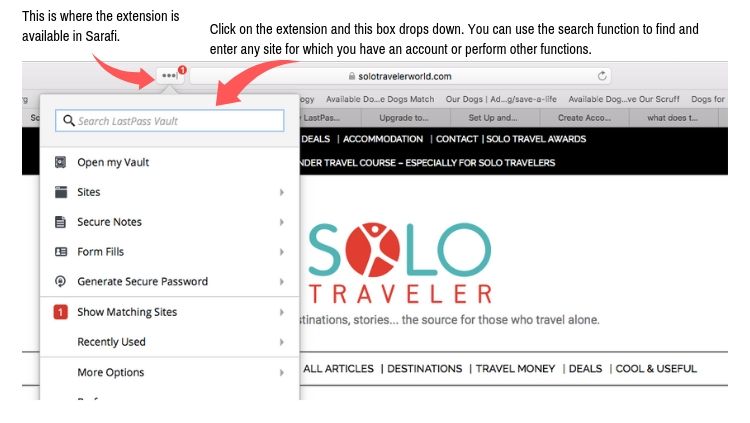
Once the extension is installed on your browser you'll see it above your tabs in your browser. See it there and you're ready to go.
How the browser extension works. The LastPass videos are short, clear, and very helpful. This video shows how the browser extension works better than I can describe.
Update LastPass with your information for your accounts. I find that this is easiest done from your computer. If you've been keeping your passwords in a spreadsheet, you can add them by uploading a CSV file. Alternatively, any time you go into an account that is not stored in LastPass, the system will ask you to save the account information. If you want, you can create folders for finance, health, social media, or any other category. Once added into LastPass, your updated password will be available on all your devices. Check out the Getting Started information here.
Sign up for new accounts with LastPass. We all sign up for new accounts all the time for a variety of reasons. LastPass helps you do so in an easy secure manner.
Add the LastPass app to your other devices. Go to the app store for your phone or tablet and add the LastPass app. Sign into the app with your master password and you now have access to all your accounts.
Checkout from online stores with LastPass. I love this function. I don't have to keep adding addresses, etc to sites nor do I have to run for my wallet every time I want to buy something.
As I said from the top, I've been using LastPass for years. It's probably the most useful efficiency tool I have. It makes password management for travel a breeze. I hope you find it useful too.