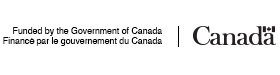I may have traveled without much technology in the past but I certainly wouldn't now. Technology has made travel easier, so why not take advantage of it, especially if you keep travel technology simple and secure.
This is my goal here. I'm going to guide you to simple travel technology to help you:
- Protect your identity online.
- Get secure access to important sites like your bank.
- Enjoy your streaming accounts like Netflix while traveling abroad.
- Simply manage passwords that are really secure.
- Back up your photos.
It's not only simple travel technology but, it my mind, it is also essential.
I wouldn't travel without it.

Secure Your Online Identity While Traveling with Technology
You've likely heard about VPNs in advertising. But, what are they? The acronym stands for Virtual Private Network (VPN). It's an app that protects your security and privacy online when you connect to public and unprotected Wi-Fi. It's inexpensive and simple travel technology.
A VPN is a service you buy to:
- Provide private access to the Internet.
- Encrypt all your online data so that no one can grab your communication from the airwaves.
- Allow you to access the Internet as if you were in any country in the world – including your home country.
In other words, if you are on public Wi-Fi, whether it's in a coffee shop or password protected in your hotel, the VPN is needed to protect your personal data and all that you send to and from the net online.
If you want to use mobile or online banking or simply use your credit card to book a hotel, you need to be on a VPN if you are on any Wi-Fi but your own at home.
A VPN is easy to set up on a variety of computers, tablets, and smartphones. Here's my step-by-step guide on setting up a VPN. The setup needs to be done on each device you want to use.
Once your VPN is set up, each of your devices will have a VPN “on” switch. Turn it “on” and you are operating in a secure environment with your privacy protected. If you set up your home country as your location, you will always be perceived as accessing the net from there.
Companies like Strong VPN operate on a subscription basis. In addition to the subscription-based models there are free VPN providers, but my tech guy doesn't recommend them where security and privacy are concerned.

Stream Your Favorite Services on the Road Thanks to Simple Travel Technology
What's available on Netflix in America may not be available in Canada, the UK, and Australia. For this reason, you will likely have difficulty accessing some of your Netflix shows when you are out of your home country. This is, again, where a VPN is helpful. Here, again, there is simple travel technology that can help.
When you set up your VPN, you get to choose where the Internet thinks you are. Choose your home country and, no matter where you are in the world, if your VPN is on, the Internet will think you're at home. This gives you access as if you are at home.
On the flip side of this equation, if you are in a country that has a firewall to some international sites, your VPN can help as well.
For example, China has a firewall against Facebook, Google, and Twitter. If you want to reach any of these platforms, you would set your VPN to appear that you are in China. Then you will have full access. I tested this a few years back when I went to China and I am thrilled to confirm that it worked.
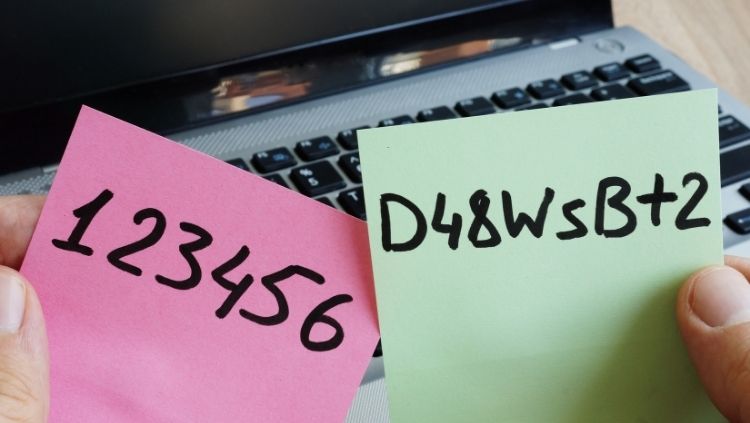
A Simple Way to Manage Complicated Passwords Even While Traveling
This is my number 1, most important, wouldn't be without it app.
I've been using LastPass for years. I've converted Tracey and other friends to the app.
Here are a few password strategies that people commonly use that are problematic when it comes to your online security. They:
- Use simple, memorable passwords. These are easy to hack.
- Use the same password for multiple sites. Once hacked, all sites using that password are hacked.
- Save passwords in a computer that could be hacked.
One of the great things about LastPass is that once a password is saved on one device, it is available on the rest of your devices including your phone and tablet. This capability makes it less likely that you'll turn to number 1 and 2 problem-causing strategies above.
You can also securely store documents in your LastPass account. It's a place to hold onto your passport, visa, banking, and other information.
I show you how LastPass works and how to install it in this post: Password Management for Travel: What, Why & Easy Setup Guide.